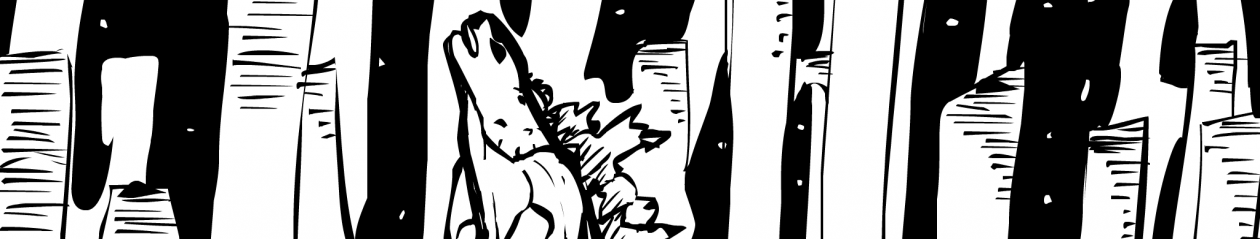|
| Det här var alldeles för likt en TV-serie för att inte tas bild på |
Så det är udda vecka och tisdagen har kommit och gått… och… jag är så hemskt ledsen. Jag har voice-overn inspelad och allt, men det som hände var att jag samtalade med en bekant i branschen och plötsligt kom två saker upp.
Ett: Det är tal om ett filmar-kollektiv. Är jag med? Javisst! Två: En i gänget ska spela in en kortfilm och är villig att betala omkostnader för att jag ska vara A-Foto. Ok! Ja, förresten, inspelning är nu på lördag. Du ska använda RED och det är bara att sätta dig ner och läsa instruktionsboken.
Heh, ok, kanske inte rent så. Men iallafall, på mycket kort varsel åkte jag då ner till huvudstaden stockholm, där kungen bor. Och Udda Tisdag kom helt enkelt i kläm. Men det kan det ha varit värt, för det kändes så skönt ändå att vara på inspelningsplats igen. Det är ju liksom där man hör hemma. Och att få använda den beryktade RED-kameran var en möjlighet jag helt enkelt inte kunde säga nej till.
RED-kameran
Så vad kan jag säga om RED-kameran då? Tja, faktiskt så är jag väldigt kluven. Jo, jag vet att den jag fick använda i helgen är den gamla versionen. Med gamla sensorn. Alltså inte den uppdaterade Mysterium-X. Det gjorde mig lite orolig då den rateats till endast ISO320 och första bild var en låååång steady-cam-tagning och det fanns helt enkelt inte plats att sätta upp det ljuset som jag kände jag behövde. Jag vet inte om B-Fotot uppfattade min tveksamhet, men han tog helt enkelt och började sätta upp lampor där dom inte syntes. Det är jag tacksam för. Jag höll på att fastna där i en oändlig loop i skallen där.
Sen när vi väl byggde ihop steadicam-riggen (en lång historia bara det) så var det bara å köra. Och hela dagen senare, 4 hr över tiden så var kortfilmen inspelad. Men att RED-kameran var så buggig hade jag verkligen inte väntat mig. Jag antar att det helt enkelt var en temperatur-grej. För efter halva inspelningsdagen satte den igång och krånglade. Den bröt tagningar mitt i. Den spelade bara upp svart vid playback. Den helt enkelt blev jävligt opålitlig. Som sagt, jag tror den helt enkelt blev för varm. Men vi var ju ändå i sverige, på vintern. Kan bara tänka mig då hur det var när dom sköt District 9 i sydafrika på RED-kameror.
Med det vill jag dock inte säga att kameran är kass. För när vi sen på dagen efter satt och kollade igenom materialet så var det skönt icke-grynigt trots att vi gått så högt som ISO800 på Steadicam-tagningen. När den tar bilder så är det förbannat bra bilder. Men det gnager i mig den där bräckligheten, och i bakhuvudet har jag hela debacklet med Philip Bloom och RED’s behandling av honom. Samtidigt som jag lutar mer och mer åt att Canons C300 faktiskt verkar ge jävligt fina bilder (i löjligt höga ISO-tal till råga på allt) trots en 8bit komprimerad codec. Scarlet är fin. Men det är C300 också. Oh well. Jag har inte råd med någedera just nu ändå… men fantisera går ju! 🙂
[…]This person did two days later apologise for his completely out of order actions and I accepted the apology. He also retracted the demand for the camera back, asking if I wanted to keep it but understood why I would not want it anymore. But I was done. I had dealt with too much. After all it was just a camera and no camera is worth the amount of grief (listed above). No camera. All I want is to shoot and create. Not deal with this nonsense.[…]
– Philip Bloom
Misc
Sen apropå förseningar så kanske folk undrar hur det står till med Potterthon. Och det jag kan säga om det är att ljudet är inspelat. Jag har letat fram ett riktigt nördigt ljudarkiv som ska utnyttjas flitigt. Det som kommer ta tid är intro-sekvensen. En intro-sekvens som vuxit och vuxit och just nu är uppemot halva episodens längd. Jag tänker inte avslöja vad som är där. Men det jag kan säga är att det är mitt mest ambitiösa animationsprojekt yet.
Det och det faktum att jag faktiskt fått lite betalande jobb att göra under mellandagarna gör att ingen bör sitta och hålla andan för en release innan nyår.
Gillade jag Fenix-orden? pfff. Det får ni väl gissa själva. Eller vänta och se videon. Just nu får ni nöja er med en bekymrad steadicam-förare från helgens inspelning.
Ha De!
 |
| BTW, inte jag. |
PS/
Förresten har ni inte sett DRIVE än så ska ni faan skämmas. Gå och se den… se den NU!
/DS